This guide explains how to link an email address to text on a page.
Do not link the an email address to the actual email address text. In most cases, linking to the name of the inbox works best, and prevents bots from capturing email addresses in order to send spam.
Steps
- Navigate to the correct page.
- Hover over the text you would like to link to the email address. The edit cog should appear in the upper-right corner.
- Click the edit cog, then click edit.
- Select the text that you would like to link to the phone number (ex. a person's name), and click the link button.
- Select 'E-mail' as the link type.
- Enter the email address in the 'E-mail Address' field.
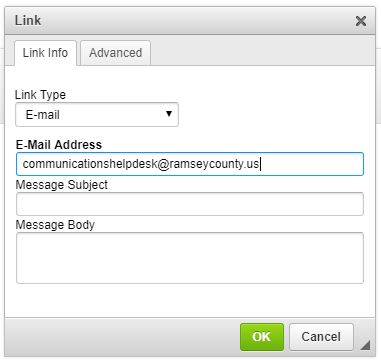
- Click 'OK'.
- Click 'Save'.
- Close out of the edit screen.