Metadata is an important part of any page. It helps searching and accessibility.
Read more about the importance of metadata in Clockwork's writing guide (PDF) on page three.
Steps to update metadata
- Navigate to the page you need to update.
- Choose "Edit" from your toolbar.
- Select the 'Search' tab to update search tags
- Any required search tag categories have a red asterisk.
- Select the 'Metadata' tab to update title tag, description or keywords. Recommended character limits are as follows:
- Meta Title = 55 characters.
- Meta Description = 115 characters.
- Example:
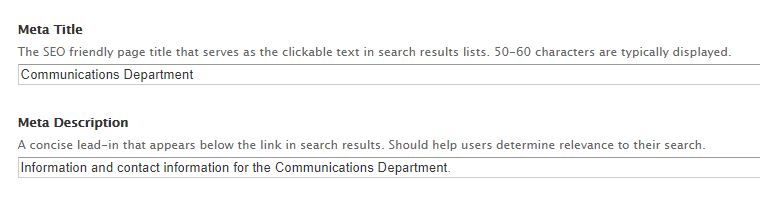
Examples of metadata use
Google results
For Marriage License page, the following metadata is used:
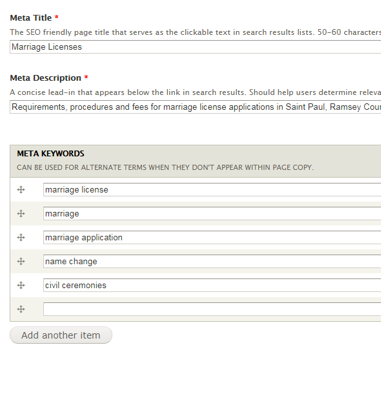
This meta description shows up in Google search results:
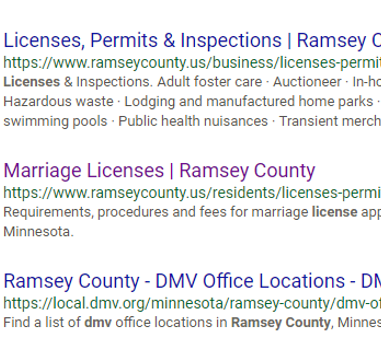
Facebook and social media
For the Appealing Your Value page, the following metadata is used:
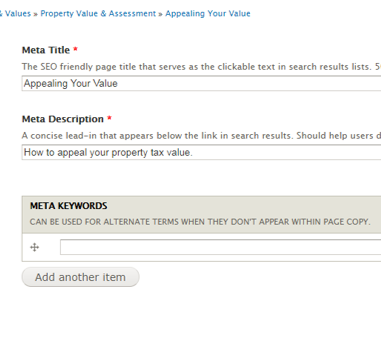
This metadata shows up in the Facebook preview:
