Skip to Content
Breadcrumb menu
Editing Content on an Existing Page
- Navigate to the page you'd like to edit.
- Hover in the content area that you'd like to edit, click on the cog that appears, then click 'edit'.
- You may have to scroll up to see the cog, if the content is lengthy.
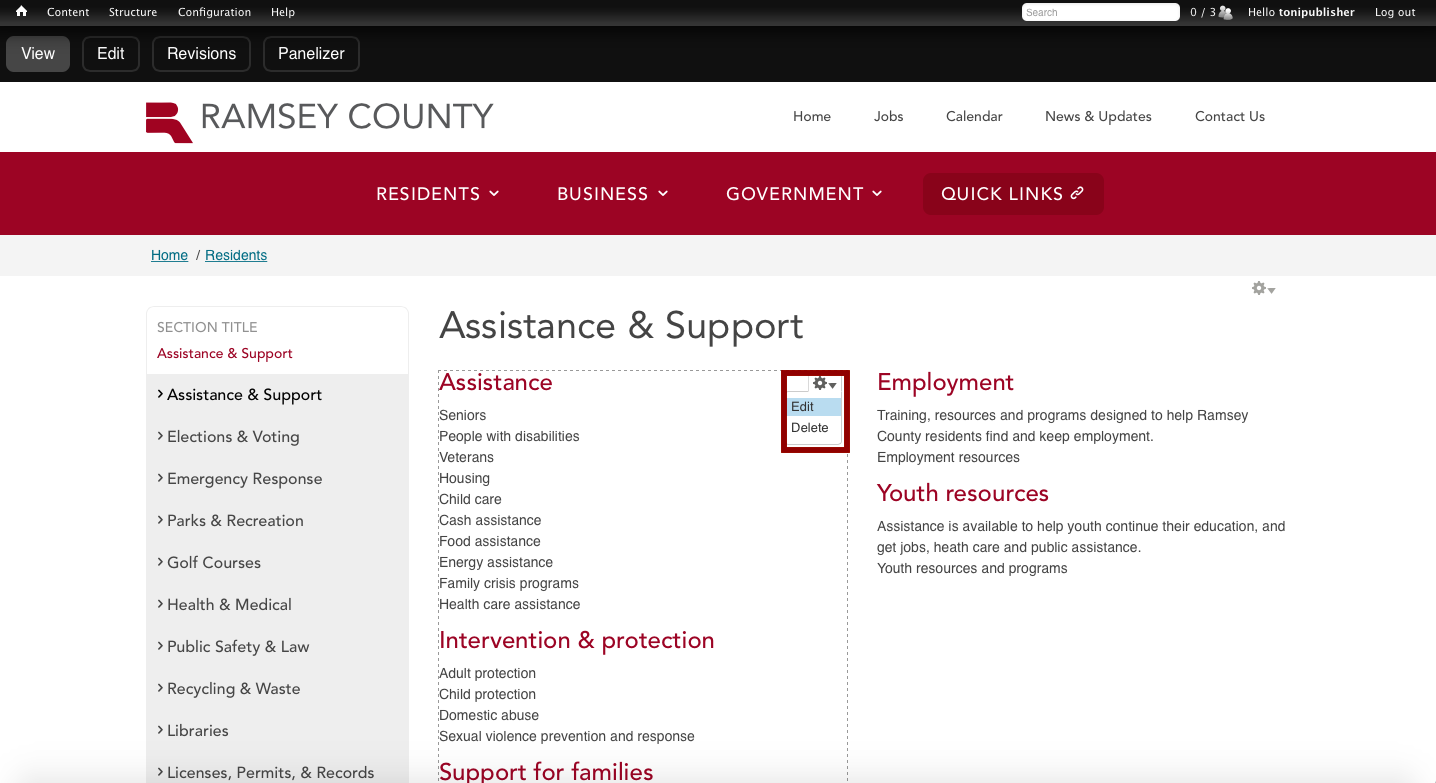
- After you've made your edits, select 'Finish' at the bottom of the page.
- Finally, be sure you 'Save' your work.