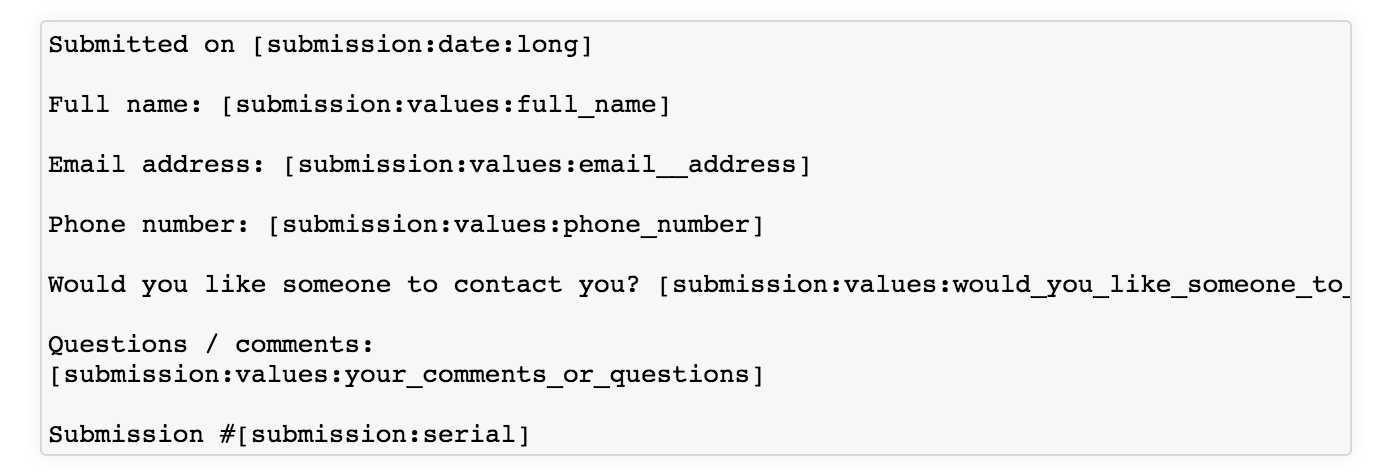Adding line breaks between responses in submission emails
This will need to be adjusted for every webform with an email on the site. All fields will need to be added manually instead of using the token containing all values. The Contact Us form can be updated like under Content > Webforms, select the "Components" link for the webform you wish to edit, then go to the "E-mails" pill in the upper right. That will list all of the emails being generated when a submission is made. Below is an example of adjusting the email format for the Contact Us webform: