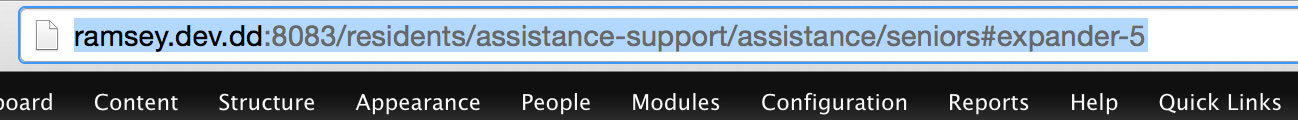Step 1: Right click on the expander and select the "Inspect" option from the pop up menu.
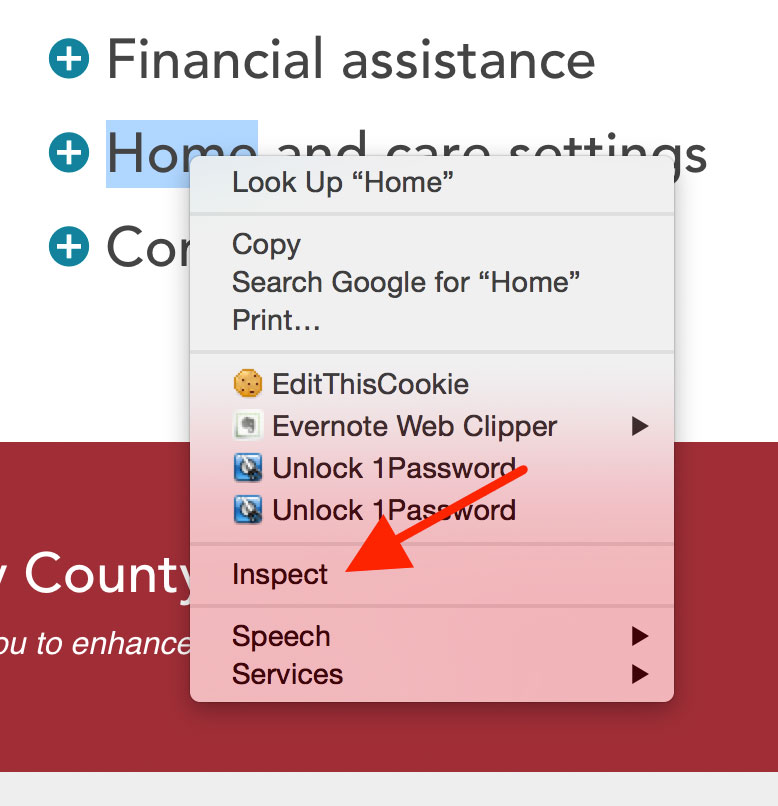
Step 2: Note the expander ID of the expander element.
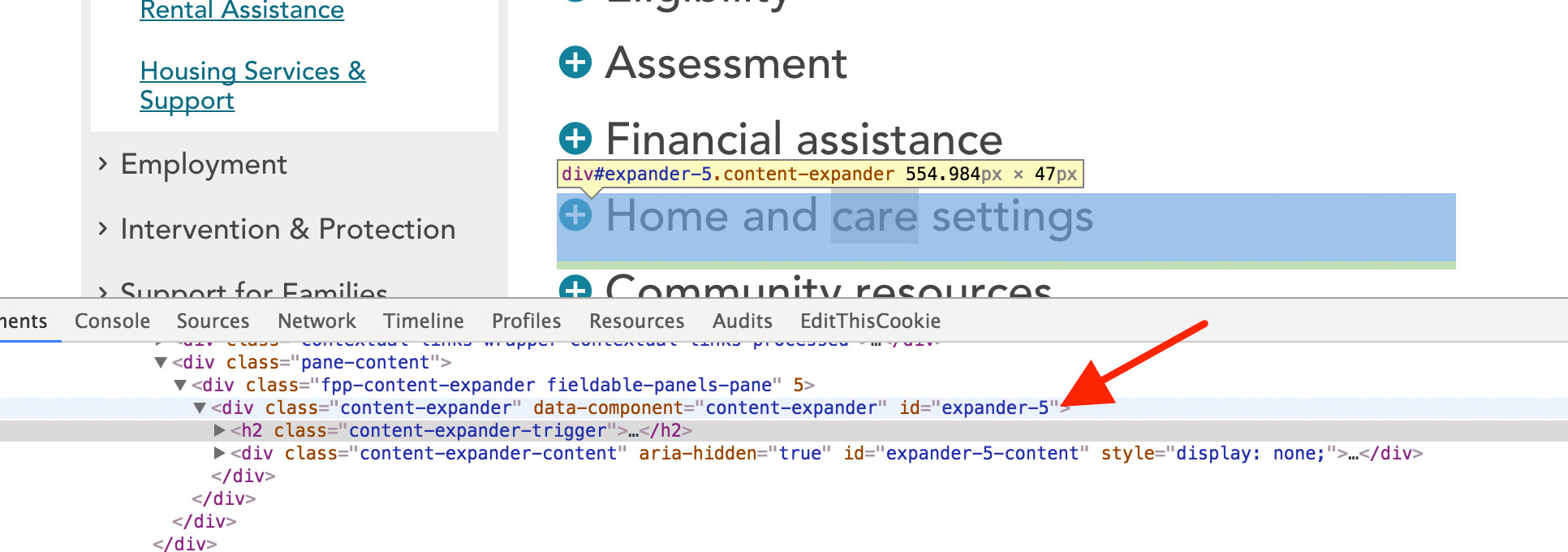
Step 3: Append "#" plus the expander ID to the end of the url of the page that contains the expander as shown in the example below.