Skip to Content
Breadcrumb menu
Add a Link to an Internal or External Webpage
Link to another page on the same website
- Navigate to the page you'd like to edit.
- Click on the edit cog for the text where you'd like to place the link
- Highlight the text to which you'd like to apply a link.
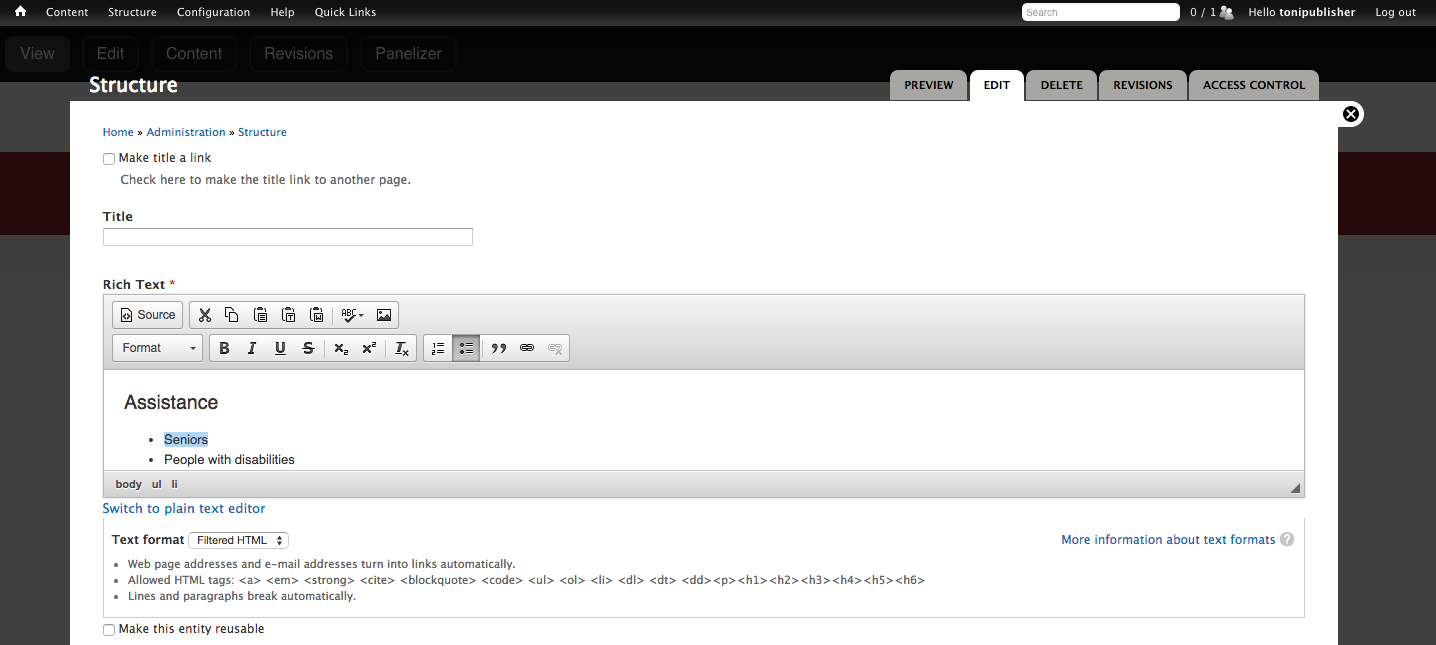
- In the link box that appears, start typing the name of the page you'd like to which you'd like to link the copy.
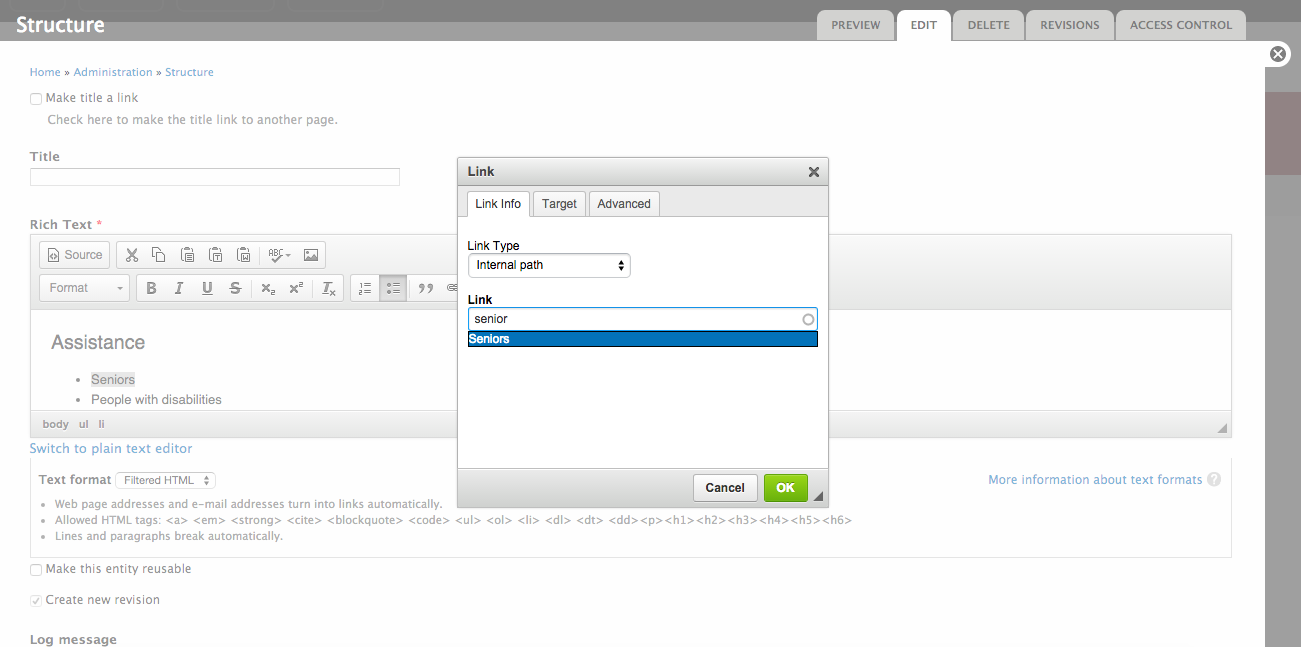
- Once the link is updated, be sure to select "Save".
Link to an external website
Repeat steps 1 - 3 above
- Change the 'Link Type' dropdown to be 'URL'.
- Type or copy/paste the URL into the URL field.
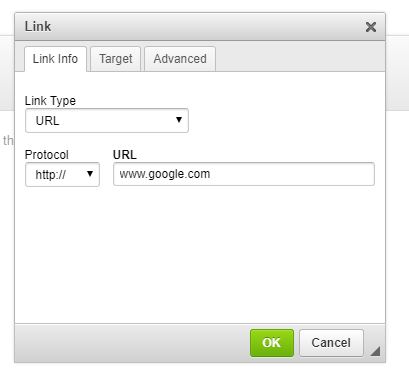
- Click the 'Target' tab.
- Change the 'Target' drop-down to be 'New Window (_blank)'.
- Click OK.
- Scroll down and click 'Save'.